Blogger Error bX-59cppw - Compelled To Use A Wordpress Blog For A While
 Jan Hilado
Jan Hilado
 Blog,
Blogger,
Blogger Error,
Blogging,
Global News,
Google,
Internet,
Mozilla Firefox,
News,
Personal,
Twitter,
Wordpress
Blog,
Blogger,
Blogger Error,
Blogging,
Global News,
Google,
Internet,
Mozilla Firefox,
News,
Personal,
Twitter,
Wordpress
 And I once thought that my Blogger blogs would not go offline anytime for the reason that the BIG Google owns Blogger. But I was wrong. Just an hour ago, I checked this blog for any new comments or message. I was shocked when I got an error message!
And I once thought that my Blogger blogs would not go offline anytime for the reason that the BIG Google owns Blogger. But I was wrong. Just an hour ago, I checked this blog for any new comments or message. I was shocked when I got an error message!
When I opened my homepage, instead of seeing my head popping out on this site, what I saw was this:
I got a bX-59cppw error. I thought it's just an error in my browser and on my site so I tried different browsers and tried going to my other Blogger blogs. But the results are all the same! All my Blogger blogs including the blogs on my 2nd Blogger account and my Dad's blogger account (which means I have 3 active Blogger Accounts in all ^^) have the same bX-59cppw error. What made me nervous was when I checked other friends blogs who are also using a Blogger blog and found out that their blogs are working just fine! Is blogger trying to Ban my account?? O_0
So I tried googling the issue and luckily I found some sites that linked me to Blogger's Twitter status page and Google's Support Page. And this is what I got:
It was such a relief that I wasn't only the one having that problem. Some bloggers are also having the same problem and what's good is that Blogger posted a status update regarding this error.
And since I was already able to write this post, that means that my blogger blog and account is working fine again in just an hour. Thanks to the Blogger Team for investigating the problem. Blogger is owned by the almighty Google, so to all Blogger fans, I guess there's no need to worry! :D
P.S.
But as a result to this, I realized that I should have a back-up Wordpress blog in case this happens again. So before I was able to write this post, I have already written a similar post in my old Wordpress blog which I haven't used in months already.
Categories
- Adsense
- Affiliate Marketing
- Autoresponders
- Blogging
- Books
- Business
- Business Blogging
- Cebu
- Dreams
- Entrepreneurship
- Events
- Free Stuffs
- Inspirational
- Internet Marketing
- Learning
- Make Money Online
- Marketing
- News
- Niche
- Online Business
- Online Clubs
- Personal
- Promotion
- Search Engine Optimization
- Self Education
- Self-Development
- Seminar
- Traffic
- Videos
- Virtual Assistants
- Workshop

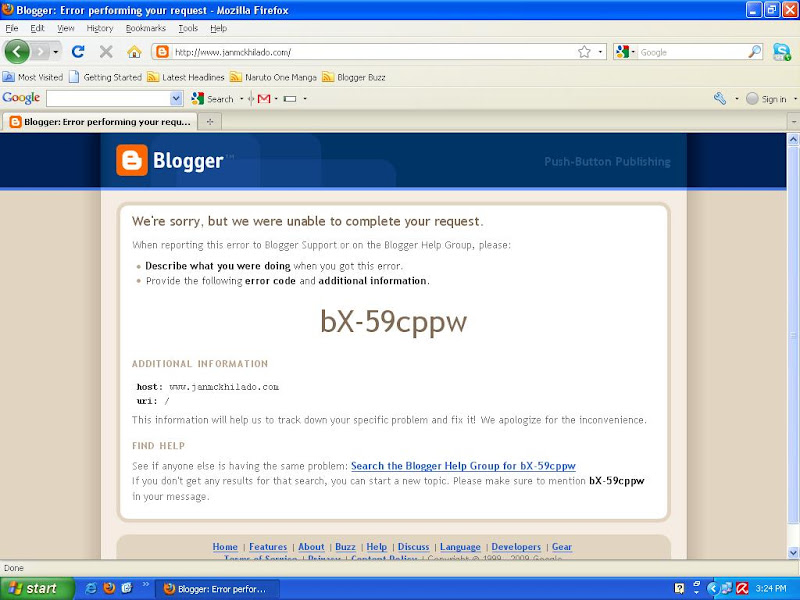








Hi Jan, nice to know that blogger was able to fix the problem. Something similar happened to me last June which is why I am now on a self hosted wordpress blog. In my case, all Internet explorer 7 users cannot open my post pages. Sad thing was no solutions worked for me and even google could not give a definite answer and solution to the problem so I decided to migrate. It was hard because I wanted to retain all my links intact but I was able to do it successfully. It was all worth the trouble. I suggest you do the same while there is no problem... it's hard to migrate under pressure. =)
aw.. what could have possibly happened to your site that time?? Maybe it's because of your template. I think I'm still not ready for that kuya. I have a wordpress hosted blog but I don't really get the user interface. It's so annoying and complicated. hehehe! And I think I can rely more on "Google" Hosted blogs than buying your own Hosting and host your blog there. I have lots of WP blogger (own hosting) friends here in Cebu kasi and I think most of them have tried their site being shut down by the host. Too bad. T_T